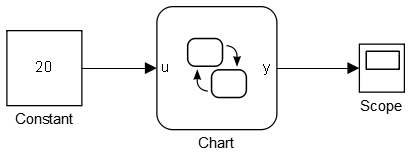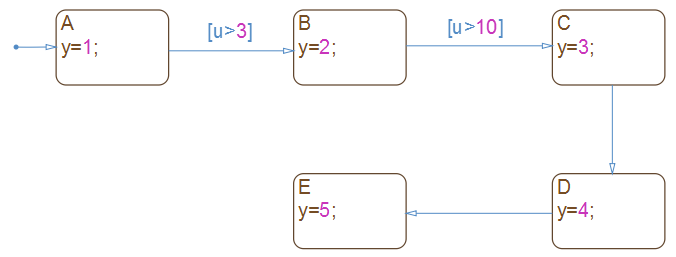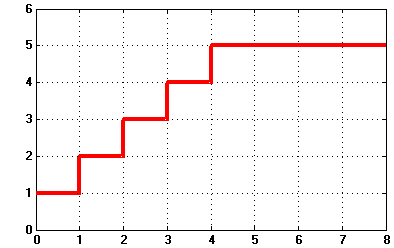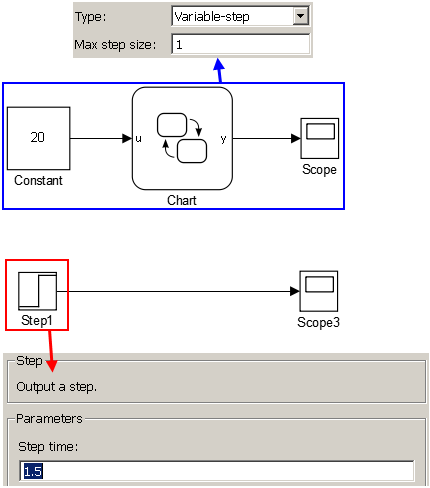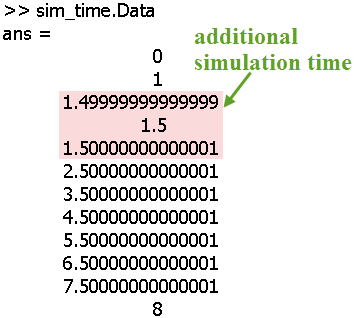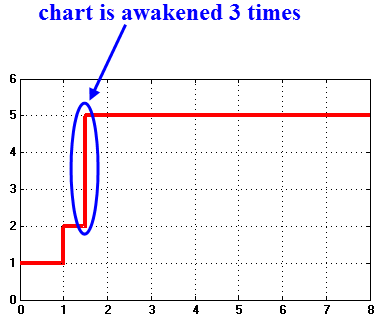ADE searches for the connectRules.il file in the following locations. If multiple connectRules.il files are located, their contents are concatenated and displayed in the Select Connect Rules form.
- All libraries defined in the cds.lib file
- Current work directory
- $HOME directory
- $CDS_HIER/share/cdssetup/ams/
Path specified by the connectRulesPath variable in the .cdsenv file. All Cadence-supplied connect rules are stored in the connectRules.il file in the
tools/affirma_ams/etc/connect_lib/connectLibdirectory in your Cadence Incisive Unified Simulator (IUS) installation directory.
You can use the genConnRulesFile command to automatically compile your user-defined connect rules into a custom connectRules.il file.